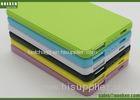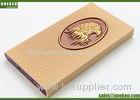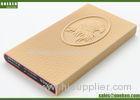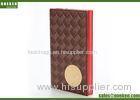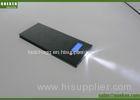16GB Memory Portable Smart Projector Wifi Android 30 -120 Inches WVGA 854 x 480
| Place of Origin: | Zhejiang, China (Mainland) |
|
|
|
| Add to My Favorites | |
| HiSupplier Escrow |
Product Detail
16GB Memory Portable Smart Projector Wifi Android 30 -120 Inches WVGA 854 x 480
Description
<br /
16GB Memory Portable Smart Projector Wifi Android 30 -120 Inches WVGA 854 x 480
Description
1 OK - D02 is a smart mini projector , built in the Android 4 . 4 system , 8G 1GDDR storage space , the maximum support 64G memory card
2 Support 2 . 4G / 5G wireless WiFi signal , 3 times faster , dual WiFi wireless signals , faster transmission speed , signal through the wall stress free online to see the film and television of the ultra smooth
3 Can be directly read U disk , hard disk , SD card , the more can wirelessly connected mobile phone , iPad and computer , the big screen for business ppt shows , movies , play games , simple operation family can easily grasp
4 Built in 4200 mAh high performance lithium battery , not plug in the case can be used to 150 minutes or more , multi scene mobile playback without pressure , anywhere you want to put ! More mobile phone , tablet and other devices charging
5 DLP technology , LED light source , without changing the lights , environmental protection is more energy
6 A small projection , big vision . OK - D02 only 250g , easy to carry
The whole interface buttons
The machine size is 145mm x 80mm x 17 . 5mm


Whole view


Turn On
Boot
Connected to external power supply , short press the power button shows LOGO and automatic operation system , enter the main interface . Turn on television , useTV remote control or the mouse , television menu operation

The main interface

( the master and the polymerization to see live television )
Connect the Internet
1 . Open the application in the main interface TAB , click / Settings /
2 . Select / wireless network / after checked after the / wifi / , click / wifi Settings /
3 . Click on the network to connect to connect , if the connected network need password , password is in the network , After input the correct password , WALN show / connected /
4 . After the completion of the network Settings , return to the main interface , then , can use the Internet , can be in the browser ' s address bar enter the required login url

Network TV
1 . After the success of the network connections , click on the main interface application icon , and enter the multinational application bar , click on the web TV interface , all the polymerization and television master can see live on TV
2 . The built - in 500 more TV , can add to the 1000 more , support back function

Video playback
1 . The projector itself is embedded in a variety of player APP software , no need to install the software, such as to install the other information Put the device is available to download
2 . Rich and colorful , film and television information , and cooperation resource combining , long - term to provide a stable sources , updated daily . Millions of movie show rich and colorful , just click on the love art , such as youku.com video player software

Mobile push
1 . The pictures on the iphone / ipod and computer video shot into the TV
2 . The iphone / the device will automatically find the TV , without having to install any APP , pictures , video , music can be Pushed to the super on TV

And storage
1 . The interface of USB cable , plug in the machine on the right side of the USB interface , the other end of the plug in the computer ' s USB interface On after connecting , drag down the status bar , click on the / USB connection , / tip / USB connected /
2 . If the connection is successful , your computer will appear new drive letter
3 . Open / my computer / on the computer desktop , double - click to open have good new mobile disk , can be right Copies of the data in the machine , cut
Application software
1 . The operating system for Android version 4 . 4 , support many commonly used third - party application software format
2 . If you want to install the application , should be * . Apk format copy to your TV box , and then start the TV box , And open the resource manager , click to install * . The apk
3 . Installed applications , will be displayed in the application bar
4 . A shortcut to the installed software ICONS , can be moved to the desktop , method is to long press the icon to move and drag and drop to the desktop page , you can let go
5 . To uninstall software , click / Settings / to enter the Settings menu , click into the / application /column , then click / Manage applications / , click you want to uninstall the software , and then click the / uninstall /

Product Parameters
| Name | Product Type | Android Smart Projector |
| Optics | Projection technology | DLP |
| Display chip | 0 . 3DMD and RGBLED | |
| Projector features | Interactive | |
| Lamp brightness | 100 Under the lumens | |
| Lamp type | LED lamp | |
| Uniform Brightness | 85 % | |
| Contrast ratio | 2000 : 01 : 00 | |
| Standard Resolution | WVGA 854 * 480 | |
| Projection | Projection than | 1 . 19 : 1 |
| Projection size range | 30 -120 inches | |
| Projection distance | 1 - 5 m | |
| Screen width than | 4 : 3 / 16 : 9 / 16 : 10 | |
| Trapezoidal correction | vertical : manual , ± 40 degrees | |
| Projection method | Positive projection | |
| System Parameters | CPU | RK3128 |
| Frequency | Four nuclear ARM Cortex - A7 CPU with up to 1 . 2GHz | |